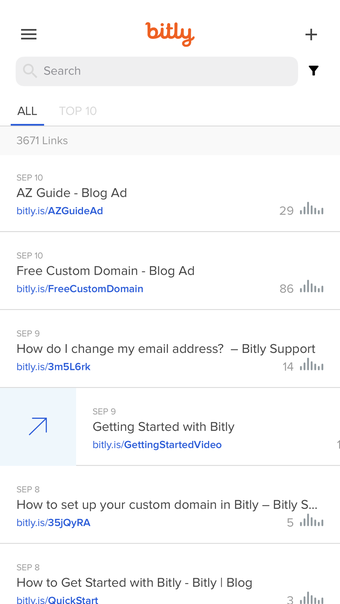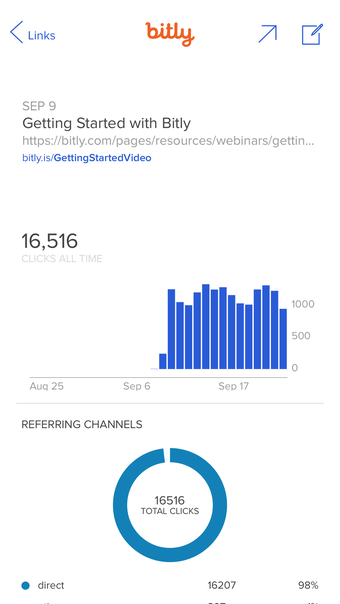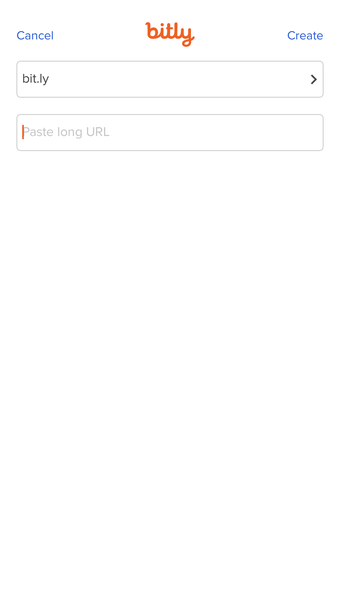How to Create and Share Links in iOS 10+
The first time you open Bitly, we’ll ask you a few questions about your account, like what you want to do with your Bitly, how you want to share links, and which social networks you use.
With that in mind, you’ll be able to sign in with your existing account to get started. You can also add an account if you don’t have one, or if you want to use Bitly without signing in.
Once you’re signed in, you can start creating and sharing links.
We want to make creating and sharing links easy and intuitive. That’s why we’ve built a whole new experience for creating and sharing links in iOS 10+. You can now drag links from your app or from another website to add to Bitly. Or, you can swipe left from a link to add it to Bitly.